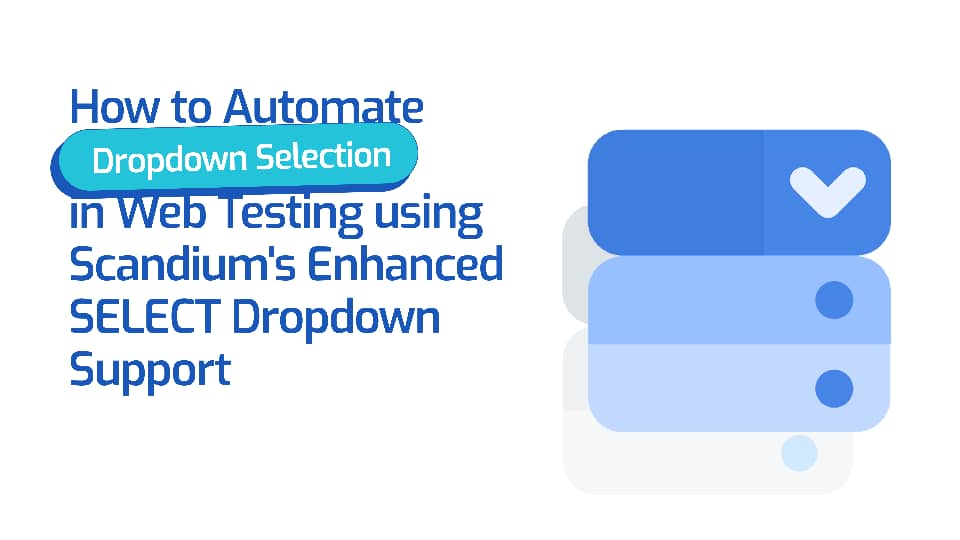
Dropdown menus (HTML <SELECT> Tag) are a common element in web applications, often used for selecting options in forms, filters, or settings. However, automating the selection of dropdown options in web testing can be challenging, especially when dealing with complex dropdown structures. With Scandium’s enhanced SELECT dropdown support, testers can now handle these interactions seamlessly, making automated web testing even more efficient.
In this article, we’ll explore how to automate dropdown selection using Scandium’s improved features, ensuring your tests are accurate, flexible, and easy to implement.
Why Automating Dropdowns is Important in Web Testing
Dropdowns are more than just a user interface element—they can affect user experience, data accuracy, and functionality. Automating the selection of dropdown options in your web testing ensures that:
- Consistency: Dropdown options are selected exactly the same way across multiple tests, avoiding human error.
- Efficiency: Automating repetitive actions like dropdown selections saves time, allowing testers to focus on more critical tasks.
- Accuracy: Automated tests ensure that the correct options are selected under different conditions, identifying issues before they reach production.
Utilizing Scandium’s Enhanced SELECT Dropdown Support
With Scandium’s enhanced support for dropdowns, you can now specify how an option should be selected using multiple expressions. This flexibility allows you to tailor the selection process based on your specific test requirements, ensuring accurate and reliable results.
Here are the key features of Scandium’s enhanced SELECT dropdown support:
- index: You can select an option by its index in the dropdown list, e.g., index=1 will select the first option.
- value: This allows you to select an option based on its underlying value attribute e.g value=YOUR VALUE HERE.
- label: You can also select an option using the visible text (label) of the dropdown. E.g label=YOUR LABEL TEXT HERE
These features ensure that dropdown selections in your automated tests are precise and adaptable to various dropdown types.
Step-by-Step Guide to Automating Dropdown Selection in Scandium
Let’s walk through the process of automating dropdown selection in Scandium with the video below:
Use Cases for Automating Dropdown Selection
Dropdown automation is essential for a wide range of testing scenarios, including:
- Form Testing: Automatically selecting options in forms for user sign-ups, profile updates, or settings changes.
- E-commerce Filters: Testing filter dropdowns for categories like price, brand, or size in online stores.
- Dynamic Content: Dropdowns that change based on user selections, such as country and state selectors.
By automating these interactions, you ensure that your web application behaves as expected across various user inputs.
Benefits of Scandium’s Dropdown Automation
Scandium’s enhanced SELECT dropdown support offers several benefits:
- Flexibility: Choose from multiple selection methods (index, value, label) to suit different dropdown structures.
- Efficiency: Quickly automate complex dropdowns without writing a single line of code.
- Reliability: Ensure accurate and consistent dropdown selection across different test environments.
Conclusion
Dropdown selection is a critical part of web testing, and automating it with Scandium’s enhanced SELECT dropdown support can save you time while improving accuracy. Whether you’re testing simple forms or complex filtering mechanisms, Scandium’s no-code test automation tool makes it easy to implement reliable dropdown interactions in your tests.
Start leveraging Scandium’s enhanced SELECT dropdown support today and streamline your web testing process. To get started, visit www.getscandium.com for a free trial.
