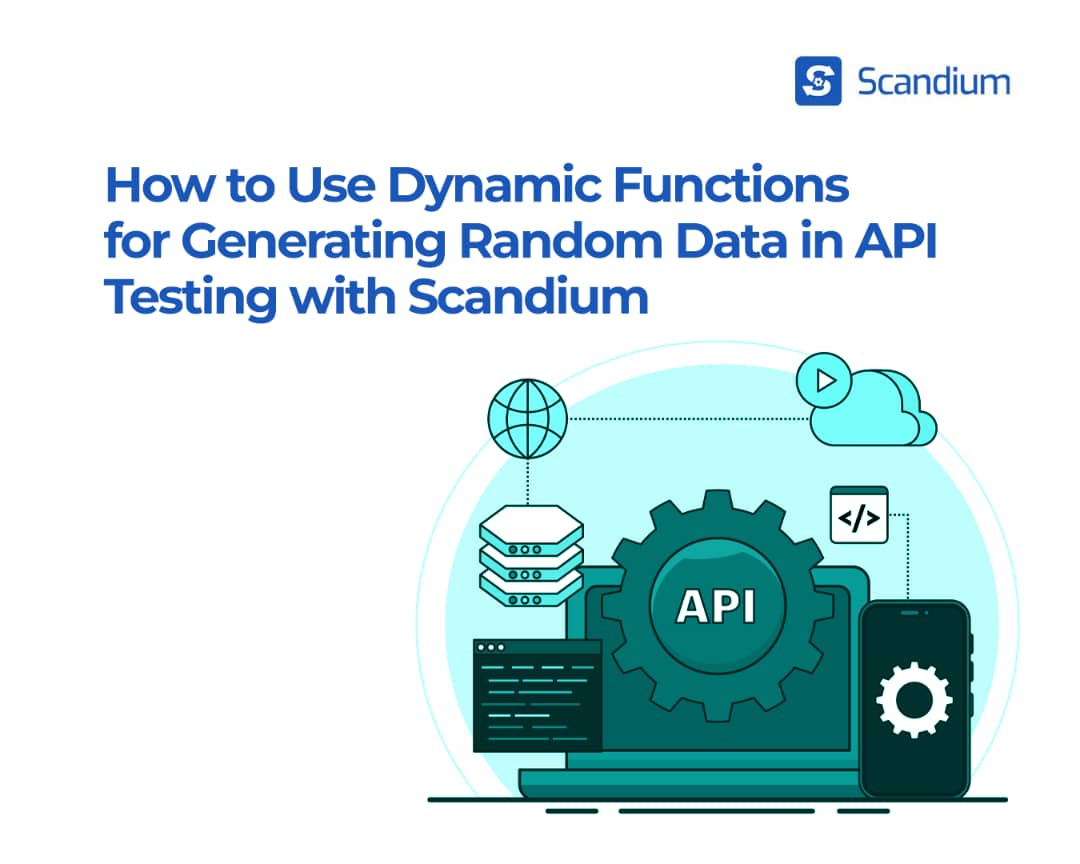
As a tester, you wouldn’t want to stress over coming up with random data while performing any type of software testing, including API testing. That’s why it’s incredibly useful to have the ability to generate random data directly within your testing software.
In software testing, particularly API testing, relying on static data can be limiting. Applications require dynamic, real-time data to accurately simulate real-world scenarios. This makes the ability to generate random data essential. With Scandium’s new dynamic functions feature, testers can now easily generate randomized data for API requests.
In this article, we’ll explore how to use Scandium’s dynamic functions to generate random data for API testing, why it’s important, and how it can improve your testing outcomes.
Why Random Data is Important in API Testing
When performing API testing, static data may not always reflect how an application will behave under different real-world conditions. Randomised data helps in:
- Simulating Real User Behavior: Users rarely submit the same data repeatedly. Random data simulates a wide variety of inputs.
- Discovering Edge Cases: Random data helps expose hidden bugs by covering different scenarios that static data might miss.
- Improving Test Coverage: By generating diverse datasets, you can ensure that your tests cover a wider range of potential user inputs.
Scandium’s dynamic functions allow you to automate the generation of such data without needing external scripts or complex setups.
Using Dynamic Functions in Scandium for Randomised Data
Scandium’s API testing interface now supports dynamic values, enabling you to insert functions that automatically generate random data during test execution. Here’s a step-by-step guide on how to use this feature:
Step 1: Access the API Testing Console
First, navigate to Scandium’s API Testing interface. After setting up your API request, you can now add random values to the request fields such as headers, query parameters, and the request body.
Step 2: Open the Dynamic Values Feature
In any field that supports typing—whether it’s the query parameters, headers, or body—start by typing two curly braces ({{). Scandium will display a pop-up suggestion box. In this box, select the DYNAMIC VALUES button to reveal available dynamic functions.
Step 3: Select a Dynamic Function
Scandium provides several dynamic functions that can generate random values. Some of the commonly used ones include:
- {{num}}: Generates a random number.
- {{alpha}}: Produces a random string of characters.
- {{date}}: Generates a random date.
Select the appropriate dynamic function for your test. For example, to generate a random email address, you can use {{time()}}.mnmldski6b@testmail.getscandium.com
Step 4: Customize Dynamic Values (Optional)
Some dynamic functions allow you to customize their output. For example, you can specify the length of a random string or set a range for a random number. Here’s an example of how to generate a random number within a specific range:
- {{range(1, 100)}}: This generates a random number between 1 and 100.
These customizations allow you to tailor the data generation process to better fit your test scenarios.
Step 5: Execute Your API Test
Once you’ve added dynamic values to the request fields, run your API test. Scandium will automatically generate new random values every time the test is executed. This ensures that your API is tested against various inputs, improving the robustness of your test coverage.
Step 6: Validate Responses with Random Data
After executing the test, you can validate that the API responded correctly to the random data. This is especially useful when testing APIs that require unique inputs for each test run, such as creating user accounts or processing transactions.
Use Cases for Randomised Data in API Testing
- Testing User Registration APIs: Instead of manually creating new email addresses for each test, use {{time()}}.mnmldski6b@testmail.getscandium.com to generate unique email addresses automatically.
- Simulating Transaction Requests: For payment processing APIs, you can use {{range(1, 1000)}} to generate different transaction amounts to test how your API handles various payment sizes.
- Date-Driven APIs: When testing APIs that deal with dates, {{date}} allows you to test different date ranges effortlessly.
Benefits of Using Dynamic Functions in Scandium
- Increased Efficiency: No need to write custom scripts to generate random data; Scandium handles it for you.
- Reduced Manual Effort: With dynamic functions, you can automate the process of generating new test data, saving time.
- Better Test Coverage: By using randomized inputs, you increase the variety of test cases, which improves overall test coverage.
- Error Detection: Randomized inputs can help expose bugs that would otherwise go unnoticed with static data.
Conclusion
Using dynamic functions for generating random data in API testing is a game-changer for modern software testers. Scandium’s no-code approach makes it incredibly easy to integrate this feature into your test automation workflow, helping you simulate real-world scenarios, discover edge cases, and improve overall test coverage. By leveraging this powerful feature, you can enhance the quality of your APIs and deliver more reliable software to your users. Start using Scandium’s dynamic functions today and elevate your API testing to the next level!
