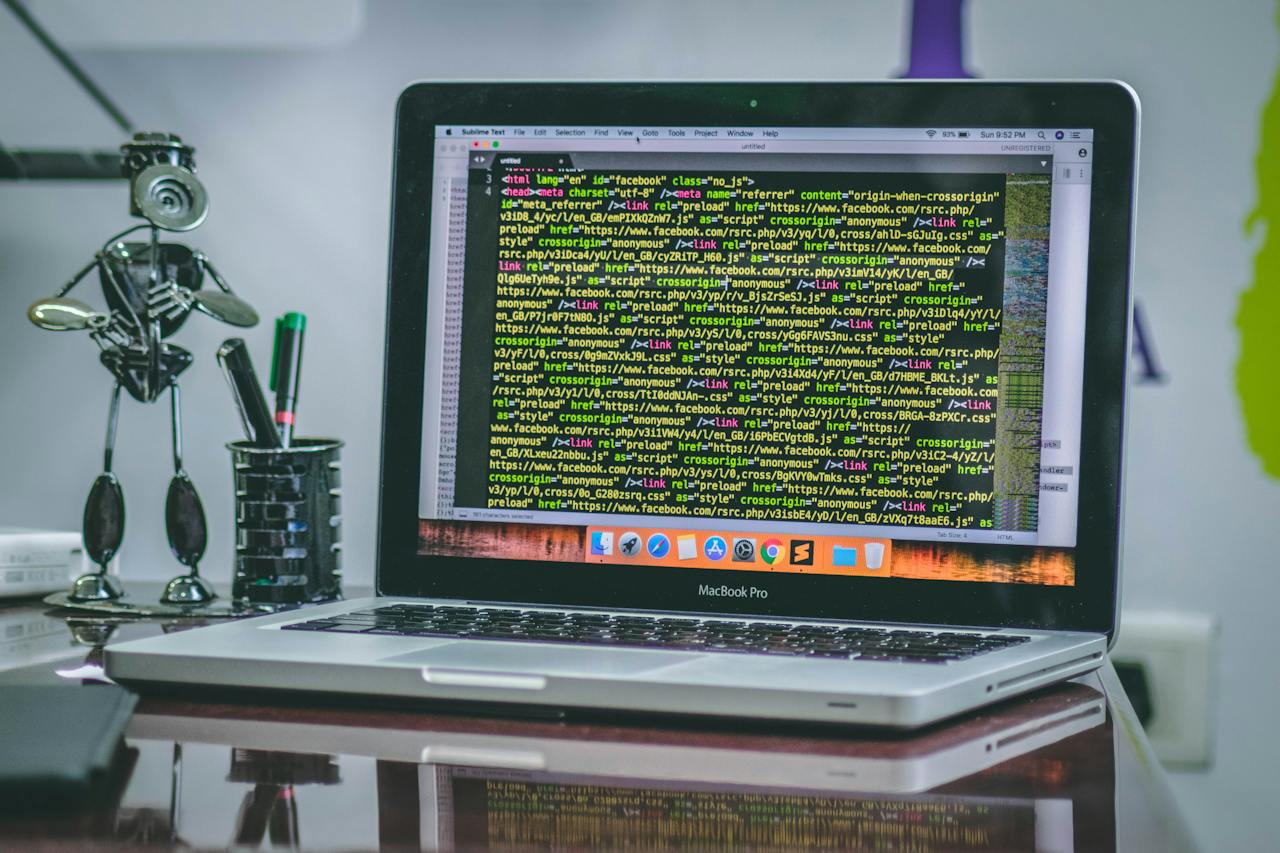
Among the many forms of software testing, Exploratory testing takes on a different approach towards resolving otherwise hidden issues that may exist in any software product. In the process of executing this type of testing, the tester’s will is completely superimposed over the dynamics of the product and can stir the test in any direction as they deem fit. Hence, it may be the perfect form of testing for identifying defects that you are most likely to miss in other tests. This is achievable in its unorthodox system that requires no strict test plan or defining some complex test cases. All that is required is for testers to just jump straight to testing and examine core features on the fly. In this article, we will examine the concept of Exploratory testing, its key strategies, and core techniques.
What is Exploratory testing?
Exploratory testing has been in existence for quite some time, however, it wasn’t always known by this term. In the past, it was originally called ad-hoc testing until it was introduced as ‘exploratory testing’ in a book authored by software testing expert Cem Kaner. His explanation of the function of exploratory testing was based on the fact that it is possible to plan tests and design test cases, however, test plans are finite. With exploratory testing, one can run tests as one is inspired without thinking too much about what to test or having to make elaborate preparations or explain test cases. It is purely based on instincts.
Hence, on the long list of alternative testing protocols for software products, exploratory testing is what many consider to be the go-to manual software testing approach for a more efficient testing process. Although it is important that the QA team compile a list of features to explore, it only gives a degree of order to the individual tester’s personal freedom as it is expressed towards getting more knowledge about the product as well as conducting quality checks. It is basically an adventure where each tester does not really know what to expect in the tests but must deploy special techniques to uncover hidden defects.
Exploratory testing works by allowing testers the ability to test software for functionality by actually using it. They try out different features to see if it works as it should. For instance, the login button of a website should provide the user access to their dashboard or news feed. The job of a tester is to access the website with the Login button. Whatever results in the process of this practical test now determines what happens to the specific feature. Is it passed as fit for consumer’s use or does it require fixing?
The scope of exploratory testing tends to go pretty deep within the product and it may even be geared towards breaking the software intentionally. This may include inputting irrelevant data or trying out actions to uncover potential issues within the software. Sometimes, these tests can have far-reaching consequences but as long as it allows the tester to know whether the system is functioning as it should, it is mission accomplished.
Why should you use Exploratory Testing?

To fulfil the increased demand for high-quality digital experiences that meet customer expectations, modern teams must embrace continuous integration. While product teams may applaud themselves for building software products in a short period, however, it becomes quite laborious when there are ridiculous user experience disasters and sometimes heavy financial implications due to a lack of proper testing.
Traditional software quality testing is often structured, with established user stories and structured test data. Of course, it offers appropriate technical coverage, but it tends to skip edge instances that are critical for a thorough examination. In user acceptance testing (UAT) for instance, testers fill this void by including user personas in the test cases. However, exploratory testing uses randomness to find flaws that may go undetected by normal testing procedures.
In exploratory testing, testers interact with user stories in real-time, annotating errors, and creating on-the-fly documentation. In this method, a user story becomes the test case and it provides useful data for Quality Assurance.
Exploratory testing is also best deployed prior to the use of a test automation tool. This is because it helps to formalize findings and testers can request modifications via visual feedback. Product testing teams can then take the recorded material and export it into existing test cases with the integration of technologies like Scandium among other test management tools.
Exploratory testing speeds up documentation, aids unit testing, and creates a fast feedback loop, all while fitting with an agile process.
Techniques of Exploratory Testing
To carry out exploratory testing, it is not compulsory to undergo any training or possess a deep understanding of back-end procedures. However, the testing style might be confusing for newcomers, who find scripted tests easier to follow than thinking outside the box. Testers must learn to manage and plan their approach, identify flaws in application architecture, and detect both evident and deeply ingrained software errors. For the purpose of this article, we will consider two techniques of exploratory testing.
1. Create user stories
This usually involves adopting the services of a product manager who develops descriptions of the features of a product within a specific user workflow. It is a deep dive into each user’s journey through using the application in a way that clearly establishes the end-user scenario. Below is an example:
Consider a fitness software that tracks the fitness profile and workout activity of a user and you are testing the user experience.
- A user creates a personalized profile with fitness interests, goals, and workout history.
- Users can quickly log numerous types of exercises, including aerobic, weight training, and flexibility sessions.
- The app should include an opportunity to define and customize fitness goals, such as daily step counts, calorie targets, or specific workout milestones.
- Users can view progress and achievements at a glance.
- The app should provide real-time feedback during workouts, including measures like distance covered, calories burned, and time elapsed.
- Users can integrate the app with wearable fitness gadgets for precise tracking and a seamless user experience.
- Users get motivational messages or achievements when they meet specified milestones or goals.
- Users can post victories and progress on social media to celebrate their fitness journey with friends and followers
This implied user story clearly states the action and the expected outcome of the fitness app’s features and QA teams simply have to test this as it is specified. If for any reason, an action is implemented and the application does not respond as specified in the user story, then it may be marked as a defect.
The tester can expand this user story to touch up on any new application functionality even for more than one user or on multiple devices as the case may be. With an accurate understanding of the thought process established by the user story, QA teams can think critically and test software in both the expected and unexpected ways. The user story technique offers accurate test coverage and aids documentation as well which may be necessary for future evaluations of application usage.
2. Ad Hoc Testing
Ad hoc testing is a spontaneous and unscripted approach to software testing where testers explore the application without relying on predefined test cases or formal test plans. Instead of following a structured methodology, testers rely on their intuition, domain knowledge, and experience to uncover defects and issues in the software.
In ad hoc testing, testers adopt a “learn as you go” mindset, exploring different functionalities, features, and scenarios within the software. They may perform actions such as clicking buttons, entering data, and navigating through the application in a manner that feels natural to them. The goal is to mimic the behaviour of real users and uncover potential issues that may not be captured by scripted test cases.
One of the key advantages of ad hoc testing is its flexibility and adaptability. Testers have the freedom to explore the software in any way they see fit, allowing them to quickly identify and address critical issues. Ad hoc testing is particularly effective in uncovering complex or edge-case scenarios that may not have been considered during formal test planning.
However, ad hoc testing also has its limitations. Without predefined test cases or scripts, it can be difficult to ensure thorough coverage of the application. Testers may overlook certain functionalities or fail to replicate specific user workflows. Additionally, the lack of documentation and repeatability inherent in ad hoc testing can make it challenging to reproduce and fix identified defects.
Despite these limitations, ad hoc testing can be a valuable supplement to formal testing methodologies. It allows testers to exercise their creativity and intuition, leading to the discovery of unexpected defects and improving overall test coverage. When used judiciously alongside other testing techniques, ad hoc testing can contribute significantly to the overall quality and reliability of the software.
Conclusion
In the testing for proper functioning of a software component, exploratory testing may not be useful in detecting errors in code structure or input errors in the client side of the software component, hence the need for automated testing. An automated testing tool like Scandium takes the burden of having to read lengthy lines of code which may reduce the scope of testing to only personnel that have technical knowledge. Hence, automated testing goes hand in hand with exploratory testing to cover every gap in functionality and improve product efficiency. Which should come first in the testing process? Check out our article on Exploratory testing vs Automated testing to know more.
