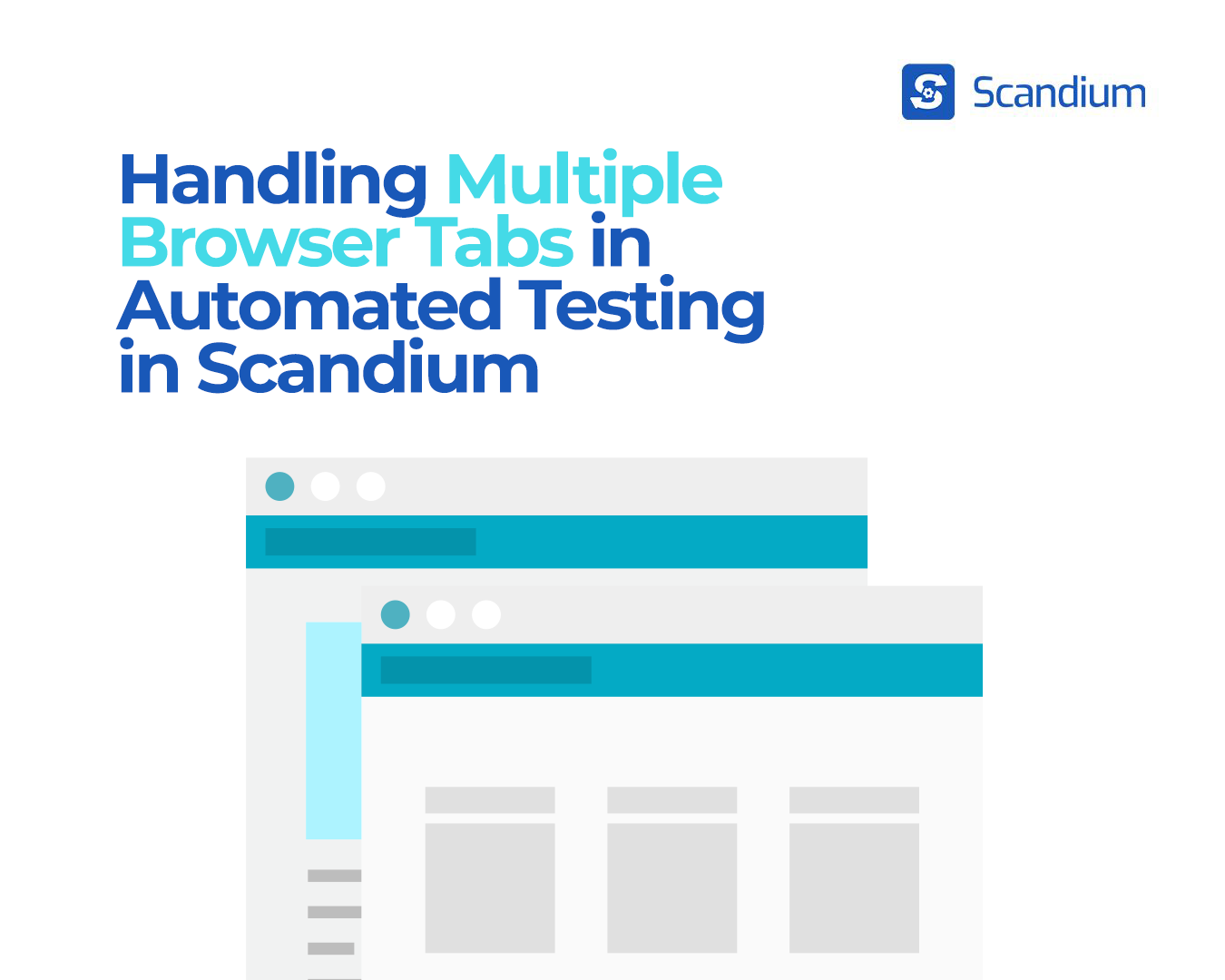
You’ve likely come across websites where clicking a link opens a new tab. If you’re looking to automate tests on such a site, how do you manage these interactions with a tool like Scandium? Stick with me—I have some valuable insights to share.
In today’s software development landscape, automated testing tools must handle increasingly complex scenarios to keep up with dynamic web applications. One of the common yet challenging tasks in test automation is managing multiple browser tabs, which requires tools to open, close, and seamlessly switch between tabs. Scandium, a no-code test automation platform, simplifies this process with its “Tab Close” feature, empowering users to efficiently manage multiple tabs without any coding expertise.
Why Browser Tab Management Matters in Automated Testing
Browser tabs are crucial for modern web applications, especially for apps requiring multi-step processes across multiple pages, such as login verification, payment processing, and document handling. However, testing scenarios with multiple tabs can be cumbersome without proper automation support. Many traditional test automation tools struggle with handling browser tabs effectively, often requiring complex scripting to manage actions across tabs.
The Challenge of Multiple Tabs in Automation
Automating tests across multiple browser tabs can lead to issues such as:
- Loss of Context: Without clear tab management, it’s easy for tests to lose track of which tab should be active. This can cause tests to fail or interact with the wrong page elements.
- Increased Complexity: Managing browser tabs in code-heavy automation frameworks like Selenium involves writing additional code for each tab action, increasing the complexity and maintenance requirements of test scripts.
- Test Flakiness: Tests can become unpredictable if tab handling isn’t managed efficiently, as timing issues between tab openings and closings can lead to false positives or errors.
Scandium’s Tab Close Feature: A Simplified Solution
Scandium addresses these challenges by providing an intuitive Tab Close feature. Designed for web testers who want to avoid coding, the Tab Close feature allows users to incorporate tab management actions into their tests effortlessly. Here’s a closer look at how this feature works and why it’s beneficial:
1. Ease of Use
Scandium’s no-code interface lets users add tab management steps into their testing workflows with just a few clicks. Whether it’s closing a tab after a test step or ensuring the right tab remains active, the Tab Close feature reduces the need for scripting.
2. Improved Test Reliability
By controlling tab closures within the Scandium test flow, users can prevent context-switching issues and maintain the test’s focus on the correct elements. This leads to more reliable test results and reduced instances of test flakiness caused by unexpected tab behaviour.
3. Efficient Resource Management
Leaving tabs open throughout testing can lead to high memory usage and performance issues, especially in data-heavy applications. Scandium’s Tab Close feature ensures that unnecessary tabs are closed, freeing up system resources and helping tests run faster.
4. Versatile Test Scenarios
With Scandium, testers can create complex, multi-tab workflows without extra code. This is especially useful for tests involving multiple forms, data verification processes, or workflows that require users to perform actions across several pages.
How to Use Scandium’s Tab Close Feature (A Step-By-Step Guide)
Steps:
- Go to app.getscandium.com.
- Log in to your account, or create one if you don’t have it yet.
- Create a new test.
- Enter your starting URL.
- Click the record button.
- Click on a link in the web app that opens in a new, separate tab. Repeat this step for as many tabs as you want.
- Interact and perform tasks across the multiple open tabs.
- Close the tabs as desired.
- End the recording by clicking the “stop” button.
- Click the “run” button to rerun the test.
Benefits of Using Scandium’s Tab Close Feature
Scandium’s Tab Close feature not only simplifies the handling of browser tabs in automated tests but also:
- Reduces Test Maintenance: Since no scripting is required, users spend less time managing test scripts and more time focusing on testing outcomes.
- Increases Efficiency: Scandium’s visual approach to tab handling streamlines the process, allowing tests to run faster by closing unneeded tabs and reducing the browser’s workload.
- Enhances Collaboration: Non-technical team members, including product managers and QA leads, can contribute to the test creation process, fostering collaboration across roles.
Conclusion
The Tab Close feature is one of the many ways Scandium empowers teams to conduct efficient, reliable, and code-free testing for web applications. By addressing the complexities of managing multiple tabs, Scandium allows testers to focus on validating functionality and improving product quality, instead of getting bogged down by technical intricacies.
Whether you’re a seasoned developer or a QA professional, Scandium’s Tab Close feature simplifies the testing process and enhances the overall efficiency of test workflows. Explore Scandium today to see how you can streamline your multi-tab testing needs and ensure comprehensive test coverage without writing a single line of code!
